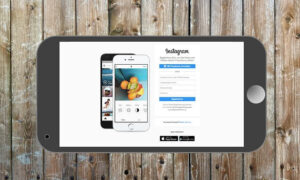
These four simple steps on how to Recover Banned or Disabled Instagram Account
- Use the option Get help signing in.
- On the page that follows, I recommend using your username. You might experience some problems if you had changed……
- When done correctly, Instagram should email you the recovery code. You’ll need to follow the instructions in the email
- Instagram will then send you a link to reset your password
Since 2019, there’s been a wave of account deactivation on a scale that we haven’t experienced before. It looks like Instagram is doing another cleanup but on a grand scale this time around.
Users have reported losing up to 5k followers in a day, a few others even more. Apart from the loss of thousands of followers, the unusual aspect of this wave of bans is that most of these accounts that were disabled were being run by genuine people, not fake Instagram accounts, but REAL accounts.
This short tutorial will take you through the steps to recover your Instagram account but before we get into to that, first, let’s take a look at a few of the main reasons why your Instagram account may have been disabled so that you can avoid making the same mistakes in future.
Remember, it will be a lot tougher to recover your account a second time if you make the same mistakes again.
Reasons why Instagram may have disabled your account
If you’re not posting inappropriate content (adult/offensive material) and believe your account meets the community guidelines as stipulated by Instagram, then Instagram might have decided to delete your account for spamming. Which happens when you use very aggressive bots to follow/unfollow or like
How to Recover Banned or Disabled Instagram Account
These four simple steps should get you back your Instagram account:
Use the option Get help signing in.
On the page that follows, I recommend using your username. You might experience some problems if you had changed your username several times or changed your mobile number or email.If you get errors, try using the original email address you used when you first signed up. Here’s how the error looks like:
When done correctly, Instagram should email you the recovery code. You’ll need to follow the instructions in the email.
Instagram will then send you a link to reset your password.
Another option I see people using and are able to recover their deactivated Instagram account goes as follow:
Go to this link.
Fill in the form and click Send
You’ll receive the following email with a code and instructions:
That’s How to Recover Banned or Disabled Instagram Account, please place your questions in the comment section



